Once you are on the platform you can join any public challenge and then the project team related to that challenge.
Look up an open event you are interested in and then get inside to see what challenges are available.
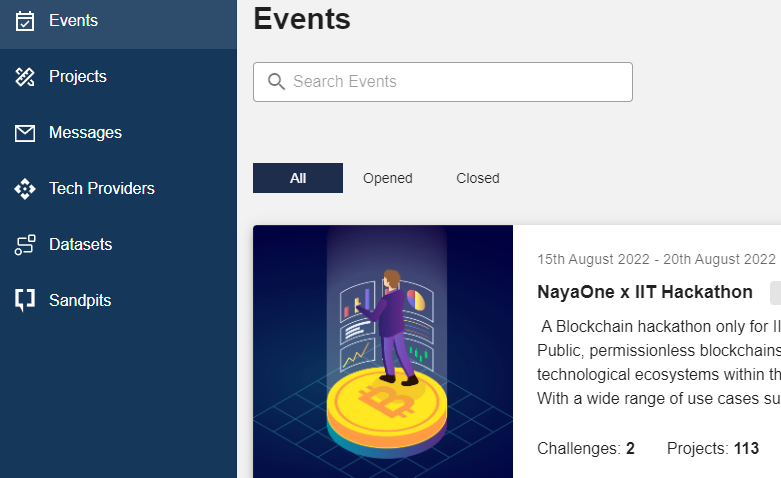
Select one of the challenges under the event.
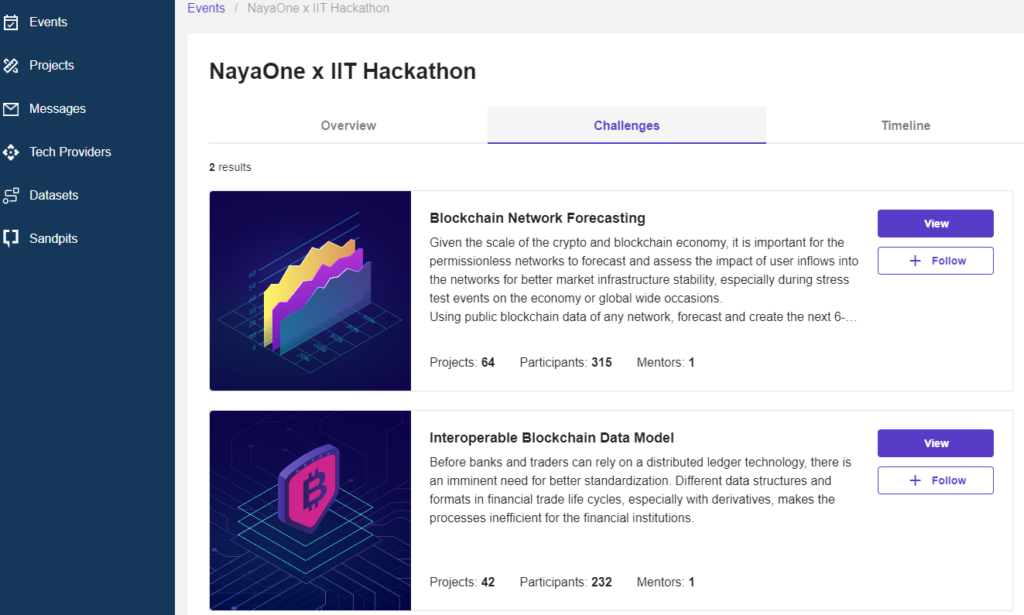
There are two options to join a challenge: #
- Finding it while browsing the available events and joining a challenge that interests you through open public access. Publicly accessible challenges are split further down into two categories:
a. challenges that can be joined immediately, and

b. challenges that have an application form that needs to be submitted and then approved by the event host.
2. Being invited into a challenge through email by the event host.
