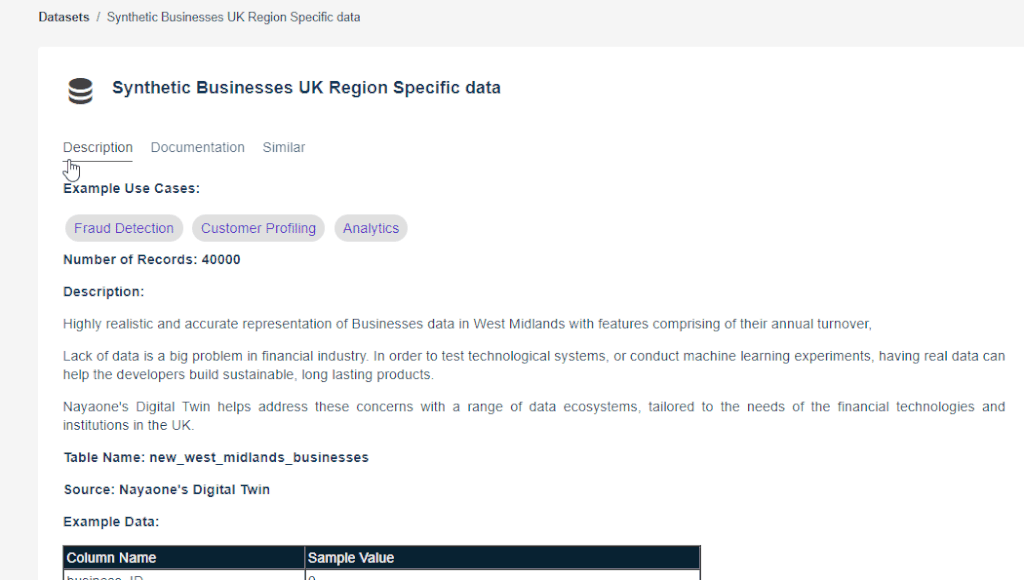Explore the different types of data, including synthetic data, available for your Projects.
The Dataset Marketplace contains:
- Public open source datasets
Collections of data that are freely available to the public. Can be accessed, used, modified, and shared by anyone without restrictions. Typically available under an open source or open data licence. - Synthetic datasets
Artificially generated collections of data. Designed to mimic real-world data without requiring the input of existing data. Created using agent-based models and can be structured or unstructured, based on your desired correlations and distributions.
Click Datasets to view what’s available:
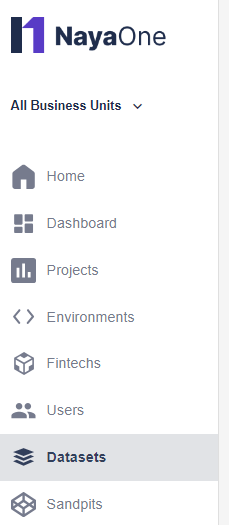
You can view the Datasets, each with a short summary and tagged with the use cases.
You can change how results are sorted, and search for specific Datasets:
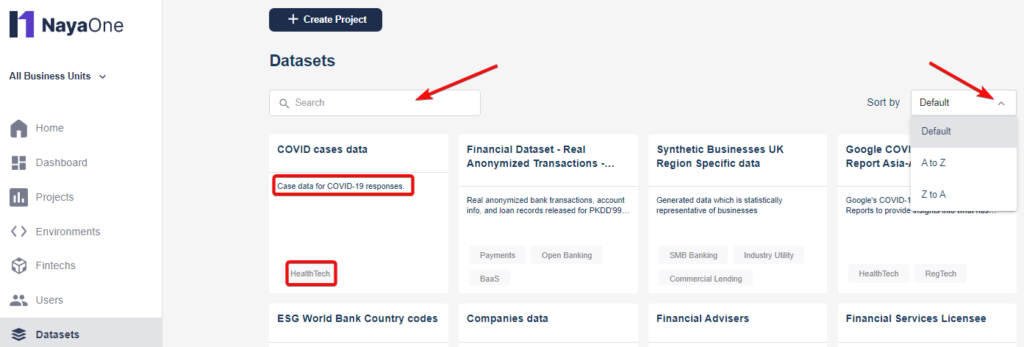
Scroll down and you can click to move to the next page of Datasets. If there’s a particular Dataset that isn’t in currently in the marketplace, click to request a Dataset:
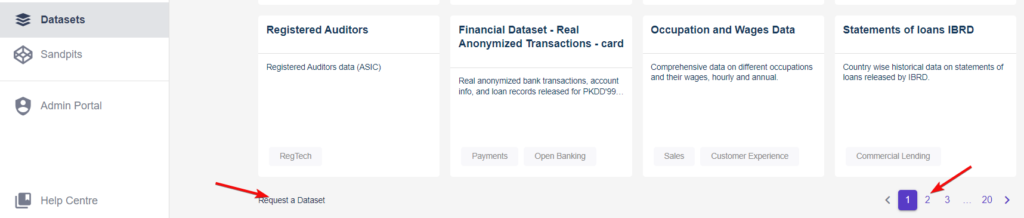
Click a Dataset to explore more details.
Click a tab to read the description, view documentation, and find similar Datasets: