View the control levels for each Sandpit type.
Alongside setting up a Secure Sandpit, you can can set opt to have controls as standard throughout your platform. These depend on your Sandpit type. Please contact your account manager for more information.
Data Science Sandpit (Jupyter Notebook) #
| Open | Controlled | Restricted |
| – Direct access to Jupyter – Users can download data in volume – Use case: API experimentation | – Air-gapped access – Open to all internet APIs – Data can’t be downloaded – Copy/paste can be configured – Use case: Testing APIs directly, downloading internet resources, testing code exploits in publicly hosted repos | – Only NayaOne APIs available – Use case: Experimenting with NayaOne APIs |
| – Direct access to AWS | n/a | – Additional controls such as cost, service limitation, size of instances – IP-restricted access – Resources deployed can access internet – Use case: Security and performance testing |
| n/a | – Air-gapped access, users can access other sites | – Air-gapped access, users can’t access other sites |
Cloud Sandpit (AWS console) #
| Open | Controlled | Restricted |
| – Direct access to Jupyter – Users can download data in volume – Use case: API experimentation | – Air-gapped access – Open to all internet APIs – Data can’t be downloaded – Copy/paste can be configured – Use case: Testing APIs directly, downloading internet resources, testing code exploits in publicly hosted repos | – Only NayaOne APIs available – Use case: Experimenting with NayaOne APIs |
| – Direct access to AWS. | n/a | – Additional controls such as cost, service limitation, size of instances – IP-restricted access – Resources deployed can access internet – Use case: Security and performance testing |
| n/a | – Air-gapped access, users can access other sites | – Air-gapped access, users can’t access other sites |
SaaS Sandpit (Chrome browser) #
| Open | Controlled | Restricted |
| – Direct access to Jupyter – Users can download data in volume – Use case: API experimentation | – Air-gapped access – Open to all internet APIs – Data can’t be downloaded – Copy/paste can be configured – Use case: Testing APIs directly, downloading internet resources, testing code exploits in publicly hosted repos | – Only NayaOne APIs available – Use case: Experimenting with NayaOne APIs |
| – Direct access to AWS | n/a | – Additional controls such as cost, service limitation, size of instances – IP-restricted access – Resources deployed can access internet – Use case: Security and performance testing |
| n/a | – Air-gapped access, users can access other sites | – Air-gapped access, users can’t access other sites |